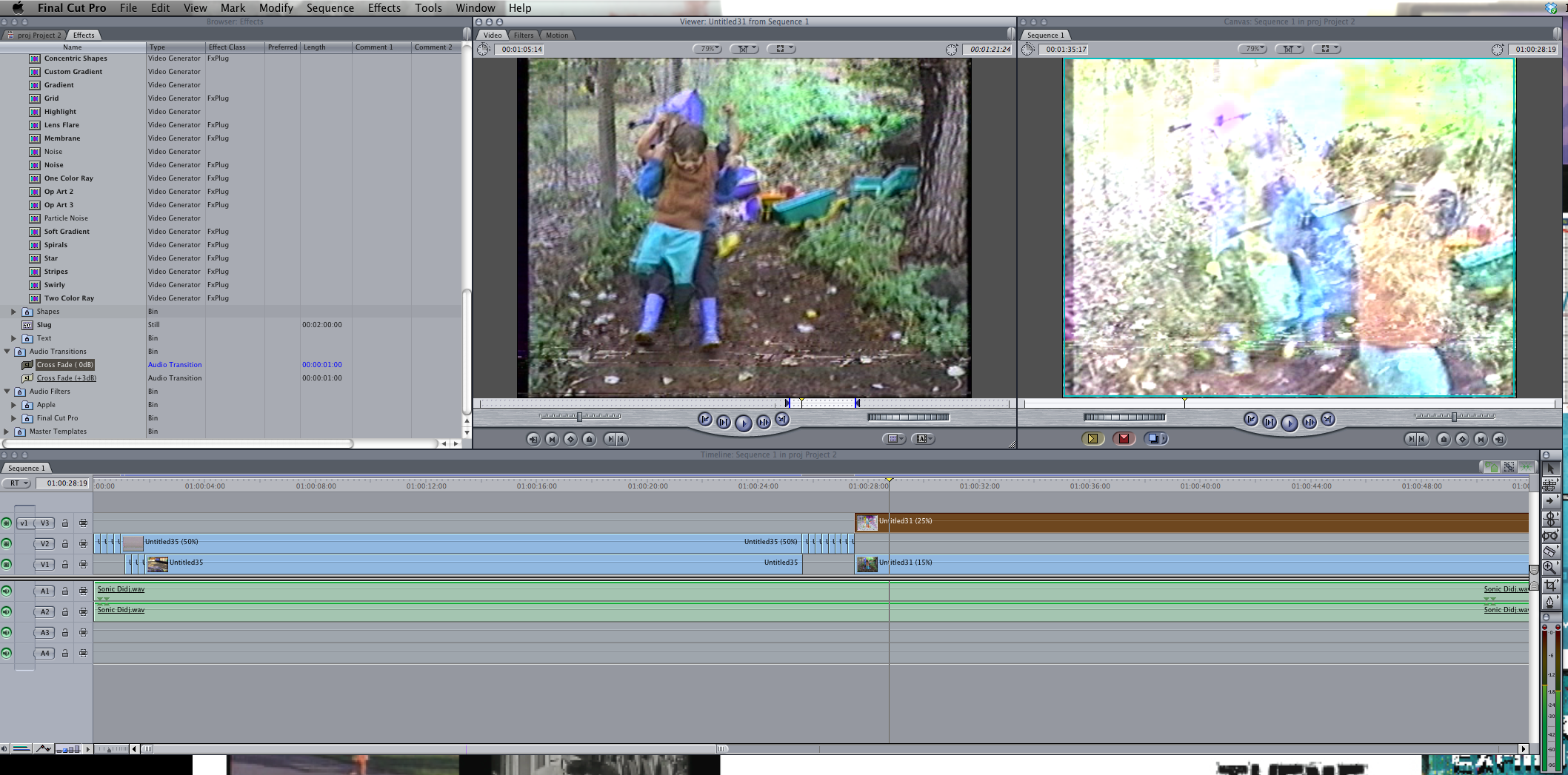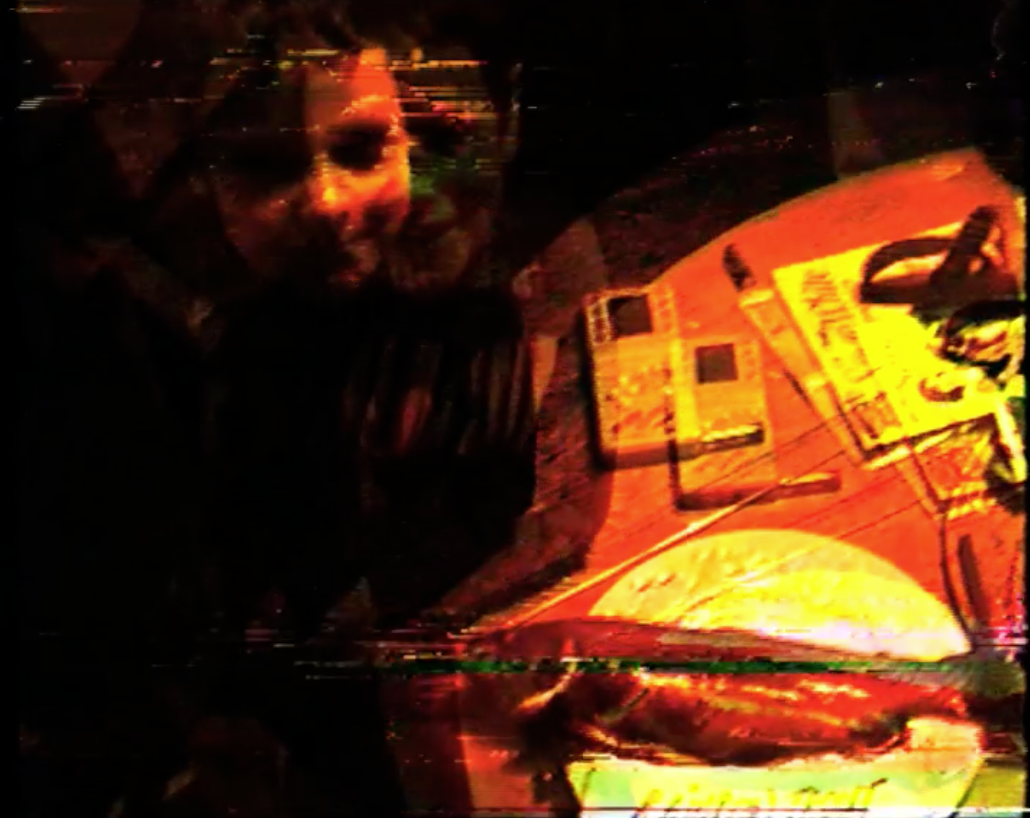THE CREATIVE PROCESS
CLEANING and RESTORATION
I purchased an 8mm video camera then the next part in the process became unexpectantly, very tedious. My home video tapes were so badly degraded that although I had them stored away, they all became infected with fungus and most of them were stuck together and kept breaking when played back. There were precious memories lost due to this.
The next step was to disassemble the cases, remove the tapes and spools and soak them in Methelated Spirits for extended periods of up to an hour.


After cleaning and drying the tapes had to be wound on by hand very slowly and if there were any further breaks or tears, had to be trimmed and repaired with editing tape. This was done for every individual tape.
CONVERSION and RECORDING
The next part of the process was to record them through a Sony digital editor and save them to a hard drive with Final Cut Pro.
As the vision is recorded in real time it became time consuming. If any tape broke I would have to remove it and carefully repair the break and continue on.
FOOTAGE SELECTION
Next was to scrub through all the footage and select random pieces that were going to fit with my DECAY'D theme. I wanted to show a visual comparison with memeories and decayed footage taken some twenty years earlier. My vision was to expose the audience to an experience where they may or may not question the concept of allowing invisible particles to safely store their precious data.
TREATMENT PROCESS
The Footage
I selected various footage from my own private life to show how various topics can be dissected and reformed to recreate a new experience. I did this by using Final Cut Pro.
I added two layers of vision of equal length.
Bottom layer's speed reduced to 14% and receives no other treatment
Top layer's speed reduced to 15% , colour is over saturated and a screen overlay is used to create a second image over the top of the bottom layer
The vision will now show to be out of sync
Both layers start at the same time sequence but after all footage that is added the top layer will end up playing over a completely different piece of footage.
Click here for projection video samples
The Audio
The audio on 50% of the tapes was badly deteriorated. I was able to utilise some by trimming sounds and pasting them together and using effects on them. I also used a field recorder to record bush, birds and running water. I introduced these into the soundtrack. Paul's audio stretcher was used to lengthen tracks and create a somber soundscape. I also created a soundtrack with an iPad application named "TC-11" a digital synthesiser. It utilises sonic tones and filters with finger movements swiping across the iPad screen.
Below are audio samples of before and after treatments.
carousel music before treatment
carousel music after treatment
crowd talking before treatment
crowd talking after treatment